еще если можно вопрос по рртр
можно ли безболезнено в конфиге из блога http://subnets.ru/blog/?p=192 добавить настройку рртр сервера
никогда этого не делал на мпд. потому если можно киньте кусок конфига.
или скажите где можно глянуть
спасибо.
[MPD5] PPTP
Сообщений: 16
• Страница 1 из 2 • 1, 2
Re: [MPD5] Skipping link "PPPoE" with undefined interface....
c PPTP почти тоже самое по конфигу, с некоторыми изменениями.
вот пример настройки на лисяре
вот пример настройки на лисяре
-
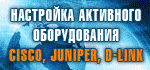
root - Site Admin
- Сообщения: 1894
- Зарегистрирован: 11 июн 2008, 13:05
- Откуда: Moscow, Russia
Re: [MPD5] Skipping link "PPPoE" with undefined interface....
ок, спасибо.
я спокойно сел почитал семпл - нарисовал сам конфиг. вроде работает.
но вот по ходу вопросик возник
можна ли указывать рртр серверу две айпишки с которых принимать рртр соединения (set pptp self ...)
если пишу две строчки с разными адресами принимает только с первого попавшегося.
в гуле не могу нарыть синтакиса этой строчки
не встречались с таким.
спасибо.
ps может в личке аськами обменяемся так чтобы общатся на прямую. если вы не против конечно.
я спокойно сел почитал семпл - нарисовал сам конфиг. вроде работает.
но вот по ходу вопросик возник
можна ли указывать рртр серверу две айпишки с которых принимать рртр соединения (set pptp self ...)
если пишу две строчки с разными адресами принимает только с первого попавшегося.
в гуле не могу нарыть синтакиса этой строчки
не встречались с таким.
спасибо.
ps может в личке аськами обменяемся так чтобы общатся на прямую. если вы не против конечно.
- sergioser
- новичок
- Сообщения: 9
- Зарегистрирован: 10 фев 2009, 15:11
Re: [MPD5] Skipping link "PPPoE" with undefined interface....
sergioser писал(а):можна ли указывать рртр серверу две айпишки с которых принимать рртр соединения (set pptp self ...)
можно, но в разных секциях.
- Код: Выделить всё
client:
set iface disable on-demand
.......................
set pptp self 1.1.1.1
client2:
set iface disable on-demand
...................
set pptp self 2.2.2.2
mpd же у тя наверняка слушает все интерфейсы:
- Код: Выделить всё
sockstat -4 | grep mpd
root mpd 18428 16 tcp4 *:1723 *:*
в чем конкретнее у тя проблема ?
sergioser писал(а):s может в личке аськами обменяемся так чтобы общатся на прямую. если вы не против конечно.
личку и аську гугл не индексирует
большинство проблем, обсуждаемых в форуме, не уникальны и многие, так же как и ты, ищут ответы. что ты и они будут искать, если все будут говорить тока в асях и личках ?
-
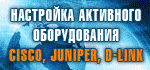
root - Site Admin
- Сообщения: 1894
- Зарегистрирован: 11 июн 2008, 13:05
- Откуда: Moscow, Russia
Re: [MPD5] Skipping link "PPPoE" with undefined interface....
Привет!
Решил проблему, добавив еще один линк с тем же шаблоном
Для линка указал другой нужный адрес.
Все красиво работает.
Вообще мпд зауважал, работает как часики.
Спасибо за конструктивную помощь.
До связи!
Решил проблему, добавив еще один линк с тем же шаблоном
Для линка указал другой нужный адрес.
Все красиво работает.
Вообще мпд зауважал, работает как часики.
Спасибо за конструктивную помощь.
До связи!
- sergioser
- новичок
- Сообщения: 9
- Зарегистрирован: 10 фев 2009, 15:11
Re: [MPD5] PPTP
sergioser писал(а):Решил проблему, добавив еще один линк с тем же шаблоном
ну да, я об этом и говорил
sergioser писал(а):Спасибо за конструктивную помощь.
пжалста
-
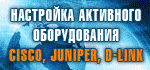
root - Site Admin
- Сообщения: 1894
- Зарегистрирован: 11 июн 2008, 13:05
- Откуда: Moscow, Russia
Re: [MPD5] PPTP
вот конфиг mpd5 который используется у меня
правда у меня идет ссылка на нетаповский биллинг, но думаю это исправимо.
- Код: Выделить всё
#################################################################
#
# MPD configuration file
#
# This file defines the configuration for mpd: what the
# bundles are, what the links are in those bundles, how
# the interface should be configured, various PPP parameters,
# etc. It contains commands just as you would type them
# in at the console. Lines without padding are labels. Lines
# starting with a "#" are comments.
#
# $Id: mpd.conf.sample,v 1.45 2007/11/26 20:41:37 amotin Exp $
#
#################################################################
startup:
# configure mpd users
set user titus titus123 admin
# configure the console
set console self 127.0.0.1 5005
set console open
# configure the web server
set web self 10.10.0.2 5006
set web open
#
# Default configuration is "dialup"
default:
load pptp_server
pptp_server:
create bundle template B
set iface enable proxy-arp
set iface idle 0
set iface enable tcpmssfix
set ipcp yes vjcomp
set ipcp ranges 172.16.0.1/32 172.16.0.2/32
set ipcp dns 10.10.0.2
# Enable Microsoft Point-to-Point encryption (MPPE)
set bundle enable compression
set ccp yes mppc
set mppc yes e40
set mppc yes e128
set mppc yes stateless
create link template L pptp
set link enable multilink
set link yes acfcomp protocomp
set link action bundle B
set link no pap chap
set link enable chap
set link enable chap-msv1
set link enable chap-msv2
set link mtu 1460
set link keep-alive 10 75
# Configure PPTP and open link
set pptp self 10.10.0.2
set link enable incoming
set radius config /netup/utm5/radius.conf
set radius server 127.0.0.1 secret secret 1812 1813
set radius retries 3
set radius timeout 3
set radius me 127.0.0.1
set auth acct-update 300
set auth enable radius-auth
set auth enable radius-acct
set radius enable message-authentic
set auth max-logins 1
set link enable peer-as-calling
правда у меня идет ссылка на нетаповский биллинг, но думаю это исправимо.
.ı|ı..ı|ı.
- Андрей
- местный житель
- Сообщения: 1028
- Зарегистрирован: 14 янв 2009, 13:37
- Откуда: Оренбургская область
Re: [MPD5] PPTP
Андрей писал(а):правда у меня идет ссылка на нетаповский биллинг, но думаю это исправимо.
да, если вычеркнуть строчки про radius если его нет:
- Код: Выделить всё
set radius config /netup/utm5/radius.conf
set radius server 127.0.0.1 secret secret 1812 1813
set radius retries 3
set radius timeout 3
set radius me 127.0.0.1
set auth acct-update 300
set auth enable radius-auth
set auth enable radius-acct
set radius enable message-authentic
что бы mpd юзал файл /usr/local/etc/mpd5/mpd.secret
ну и я бы махнул в строке
- Код: Выделить всё
set ipcp ranges 172.16.0.1/32 172.16.0.2/32
172.16.0.2/32 на 0.0.0.0/0
-
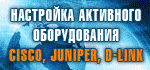
root - Site Admin
- Сообщения: 1894
- Зарегистрирован: 11 июн 2008, 13:05
- Откуда: Moscow, Russia
- Андрей
- местный житель
- Сообщения: 1028
- Зарегистрирован: 14 янв 2009, 13:37
- Откуда: Оренбургская область
Re: [MPD5] PPTP
4.8. IPCP layer commands
This chapter describes commands that configure the IP Control Protocol (IPCP) layer. All of these commands apply to the currently active bundle.
set ipcp ranges local/width remote/width
This command determines what IP addresses mpd will allow to be negotiated at the local and remote ends of the link. For each endpoint, we have a target address and a netmask width. The width determines how flexible we are, i.e., how close the actual negotiated address must be to the target address. A width of 32 means they must match exactly; a width of zero means any address is suitable. For example, 192.168.1.17/25 means that IP address 192.168.1.17 is desired, but any IP address in the range 192.168.1.0 through 192.168.1.128 is acceptable.
By convention, the local address may be 0.0.0.0 to request that the remote server assign us an IP address. Of course, for this to work the remote side must know a priori what our local IP address should be.
The remote address should not be 0.0.0.0. This is so if the peer requests 0.0.0.0, we have some address to give him. The width may of course be zero.
If the two sides cannot agree on the IP address assignments after repeated negotiation attempts, then the connection will fail. This is manifested with the error message ``IPCP: not converging.''
-
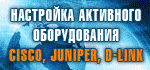
root - Site Admin
- Сообщения: 1894
- Зарегистрирован: 11 июн 2008, 13:05
- Откуда: Moscow, Russia
Сообщений: 16
• Страница 1 из 2 • 1, 2
Кто сейчас на конференции
Сейчас этот форум просматривают: нет зарегистрированных пользователей и гости: 25




